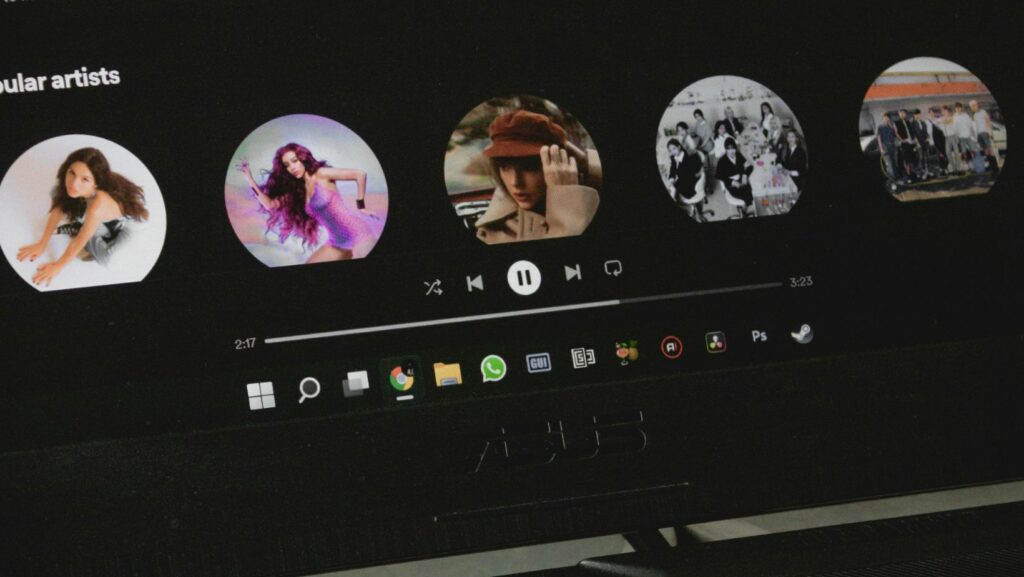In the digital age, YouTube has become a go-to platform for entertainment, education, and everything in between. With millions of videos at your fingertips, organizing your favorite content can be a bit overwhelming. That’s where playlists come in handy. Creating playlists on YouTube not only helps categorize videos but also enhances the viewing experience by allowing seamless playback of a curated collection.
For those looking to make the most of their YouTube experience, learning how to create playlists is essential. Whether it’s compiling workout videos, music for a road trip, or educational content for learning new skills, playlists offer a personalized touch to video consumption. Plus, they’re easy to share with friends and followers, expanding your digital footprint.
Understanding YouTube Playlists
YouTube playlists serve as personalized collections of videos grouped by a specific theme, interest, or topic. Users can curate playlists to create a structured video viewing experience. Each playlist can include any number of videos from YouTube, offering flexibility in content arrangement.

- Benefits of Playlists
Playlists enhance video discovery and navigation, keeping viewers engaged. For instance, creating a playlist for a tutorial series ensures that viewers easily access sequential parts without searching. With autoplay, the next video in the playlist plays automatically, maintaining viewer interest. - Playlist Creation Steps
To create a playlist, users select videos to add to a new or existing list. Name and privacy settings can be adjusted according to preferences. Public playlists are accessible to everyone, while private ones are restricted to the creator. Playlists can be edited anytime, allowing for updates as interests evolve. - Sharing and Collaborating
YouTube playlists can be shared across platforms, expanding reach. Creators can collaborate with others by granting access to specific playlists, enabling joint content curation. Collaborative playlists are ideal for group projects or shared interests.
How to Make Playlists on Youtube
Creating playlists on YouTube enhances video organization and improves viewing satisfaction. Follow these steps to compile personalized playlists for any purpose.
Accessing Your YouTube Account
Open YouTube and sign in by clicking “Sign In” at the top right corner. Use Google account credentials if necessary. Access to playlists requires an active account.
Navigating To Your Library
Click “Library” located in the sidebar on the left. The Library contains all saved playlists, watch history, and liked videos. This area is the central hub for managing video collections.
Creating A New Playlist

Select a video to include in the playlist, then click “Save” below the video. Choose “Create a new playlist” from the dropdown menu. Input a playlist name and select privacy settings as either Public, Unlisted, or Private. Click “Create” to finalize. This setup stores selected videos under the new playlist name, available in the Library.
Customizing Your Playlist
Customizing your playlist enhances its functionality and appeal. Personalization helps convey its purpose and improves viewer
engagement.
Setting A Playlist Title And Description
Titles and descriptions provide context for playlists. Reflect the theme or purpose in the title. For a music playlist, choose a relevant and catchy name. Descriptions offer additional details and facilitate search engine optimization. Include keywords related to the playlist topic in the description to improve discoverability.
Reordering Videos
Video order impacts the viewing experience. To adjust video sequence, access the playlist through the Library. Drag and rearrange videos according to the desired viewing flow. Strategic placement of videos maintains viewer interest. In educational playlists, start with foundational content before progressing to advanced material.
Sharing And Managing Your Playlists
 Mastering the art of YouTube playlist creation opens up endless opportunities for content organization and sharing. By leveraging the platform’s features, users can tailor their playlists to suit personal preferences and enhance viewer engagement. Customizing titles and descriptions not only provides clarity but also boosts discoverability through SEO. Sharing playlists across various platforms extends reach, while collaboration invites diverse perspectives, enriching content curation. Whether for personal enjoyment or broader digital presence, understanding how to effectively share and manage playlists ensures a streamlined and enjoyable viewing experience. As users become more adept at these skills, they can fully harness the potential of YouTube as a tool for both entertainment and education.
Mastering the art of YouTube playlist creation opens up endless opportunities for content organization and sharing. By leveraging the platform’s features, users can tailor their playlists to suit personal preferences and enhance viewer engagement. Customizing titles and descriptions not only provides clarity but also boosts discoverability through SEO. Sharing playlists across various platforms extends reach, while collaboration invites diverse perspectives, enriching content curation. Whether for personal enjoyment or broader digital presence, understanding how to effectively share and manage playlists ensures a streamlined and enjoyable viewing experience. As users become more adept at these skills, they can fully harness the potential of YouTube as a tool for both entertainment and education.